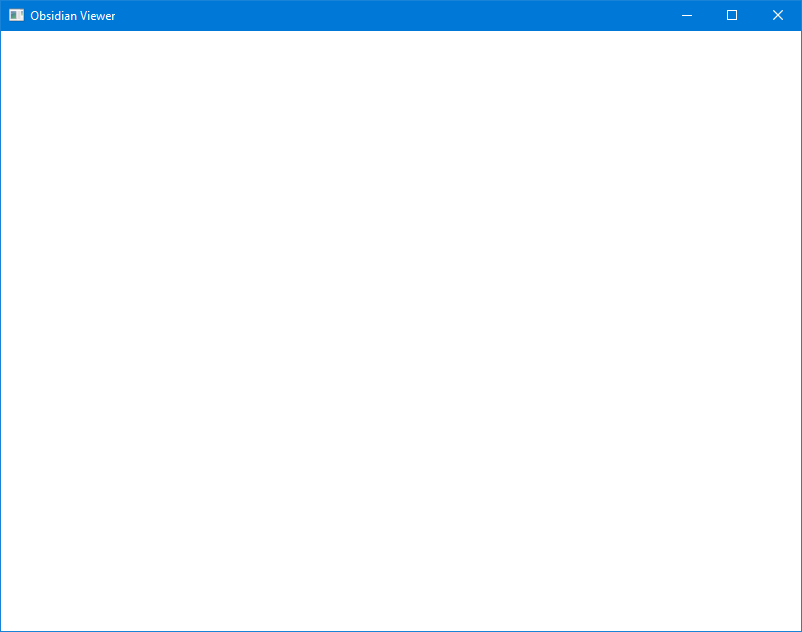Creating the Application
To make our application boilerplate reusable, we created the obsidian_app library. Now, we can start filling it out!
Configuring the Application
Add an application configuration struct:
pub struct AppConfig {
pub width: u32,
pub height: u32,
pub title: String,
}
impl Default for AppConfig {
fn default() -> Self {
Self {
width: 800,
height: 600,
title: "Obsidian Application".to_string(),
}
}
}
Dependencies
We will need to pull in crates for windowing, error handling, and the rust logger facade.
Add the following to crates/obsidian_app/Cargo.toml:
anyhow = "1.0.34"
log = "0.4.11"
winit = "0.24.0"
And add the following to viewer/Cargo.toml:
anyhow = "1.0.34"
log = "0.4.11"
Generalizing the Application
The application can be broken down into discrete steps, such as initialization, updating, handling events, and more. This can be described with a trait:
pub trait Run {
fn initialize(&mut self, _application: &mut Application) -> Result<()> {
Ok(())
}
fn update(&mut self, _application: &mut Application) -> Result<()> {
Ok(())
}
}
Now we can create a function to execute any type that implements the trait:
pub fn run_application(mut runner: impl Run + 'static, configuration: AppConfig) -> Result<()> {
// TODO ...
}
The Event Loop
Now we can fill out the body of the run_application function.
We can create the window, an instance of the application, and call the initialize function of the runner.
let (event_loop, _window) = create_window(&configuration)?;
let mut application = Application {};
log::info!("Running Application");
runner.initialize(&mut application)?;
The winit crate manages the event loop. For easy error handling, we will use a lambda that returns a Result<()> to handle each cycle. This lets us check for application errors and log them.
Inside of the event loop we can also handle events and invoke the application runner's methods.
Note: The control_flow object allows controlling the main loop's behavior. For a game loop or realtime rendering application we will need to execute the loop continously, so we use
ControlFlow::Poll.
event_loop.run(move |event, _, control_flow| {
let mut cycle_result = || -> Result<()> {
*control_flow = ControlFlow::Poll;
match event {
Event::MainEventsCleared => {
runner.update(&mut application)?;
}
Event::WindowEvent {
event: WindowEvent::CloseRequested,
..
} => {
*control_flow = ControlFlow::Exit;
}
Event::LoopDestroyed => {
info!("Exited application");
}
_ => {}
}
Ok(())
};
if let Err(error) = cycle_result() {
error!("Application Error: {}", error);
}
});
Source Code
The full source for the app module code presented so far look like this:
// crates/obsidian_app/src/app.rs
use anyhow::Result;
use log::{error, info};
use winit::{
dpi::PhysicalSize,
event::{Event, WindowEvent},
event_loop::{ControlFlow, EventLoop},
window::{Window, WindowBuilder},
};
pub struct AppConfig {
pub width: u32,
pub height: u32,
pub title: String,
pub logfile_name: String,
}
pub fn create_window(config: &AppConfig) -> Result<(EventLoop<()>, Window)> {
let event_loop = EventLoop::new();
let window = WindowBuilder::new()
.with_title(config.title.to_string())
.with_inner_size(PhysicalSize::new(config.width, config.height))
.build(&event_loop)?;
Ok((event_loop, window))
}
impl Default for AppConfig {
fn default() -> Self {
Self {
width: 800,
height: 600,
title: "Obsidian Application".to_string(),
logfile_name: "obsidian.log".to_string(),
}
}
}
pub struct Application;
pub trait Run {
fn initialize(&mut self, _application: &mut Application) -> Result<()> {
Ok(())
}
fn update(&mut self, _application: &mut Application) -> Result<()> {
Ok(())
}
}
pub fn run_application(mut runner: impl Run + 'static, configuration: AppConfig) -> Result<()> {
let (event_loop, _window) = create_window(&configuration)?;
let mut application = Application {};
log::info!("Running Application");
runner.initialize(&mut application)?;
event_loop.run(move |event, _, control_flow| {
let mut cycle_result = || -> Result<()> {
*control_flow = ControlFlow::Poll;
match event {
Event::MainEventsCleared => {
runner.update(&mut application)?;
}
Event::WindowEvent {
event: WindowEvent::CloseRequested,
..
} => {
*control_flow = ControlFlow::Exit;
}
Event::LoopDestroyed => {
info!("Exited application");
}
_ => {}
}
Ok(())
};
if let Err(error) = cycle_result() {
error!("Application Error: {}", error);
}
});
}
Creating the Viewer
Finally, we can use our boilerplate code to create the Viewer.
// obsidian/viewer/src/main.rs
use anyhow::Result;
use log::info;
use obsidian::app::{run_application, AppConfig, Application, Run};
pub struct Viewer;
impl Run for Viewer {
fn initialize(&mut self, _application: &mut Application) -> Result<()> {
info!("Viewer initialized");
Ok(())
}
fn update(&mut self, _application: &mut Application) -> Result<()> {
Ok(())
}
}
fn main() -> Result<()> {
let viewer = Viewer {};
run_application(
viewer,
AppConfig {
title: "Obsidian Viewer".to_string(),
logfile_name: "viewer.log".to_string(),
..Default::default()
},
)
}
Now, when you run the application with cargo run --release from the project root the application will display an empty window with a custom title!